How to Maintain Your Vacuum Cleaner for Peak Performance

Maintaining a vacuum cleaner is an essential task that often gets overlooked in the hustle and bustle of daily chores. However, regular upkeep is crucial for ensuring that your device works efficiently and lasts as long as possible. This comprehensive guide will walk you through the detailed steps and tips needed to keep your vacuum cleaner in optimal condition. By investing a bit of time in maintenance, you can enhance the performance of your vacuum and ensure it continues to provide top-notch cleaning power for years to come.
Why Regular Maintenance Matters
A well-maintained vacuum cleaner not only performs better but also has an extended lifespan. Over time, dust, dirt, and debris can accumulate in various parts of the vacuum, leading to decreased suction power, overheating, and even potential damage to the motor. Regular maintenance helps prevent these issues by keeping all components clean and functional. Neglecting maintenance can result in a less efficient vacuum, which means more time and effort spent on cleaning tasks. Moreover, it can lead to costly repairs or the need for a replacement, making regular upkeep a wise investment.
When dust and debris build up inside the vacuum, they can clog the filters, hoses, and brush rolls, which significantly hampers the machine’s ability to pick up dirt. This not only makes cleaning more labor-intensive but can also cause the motor to work harder, increasing the risk of overheating. By performing routine maintenance, you ensure that all parts are free from obstructions and running smoothly. Additionally, regular care can prevent unpleasant odors from developing due to trapped dirt and bacteria, keeping your home fresher and cleaner.
Essential Maintenance Tips
1. Empty the Dustbin or Replace the Bag
Bagless Models: For bagless vacuums, it’s crucial to empty the dustbin after each use. When the dustbin becomes overfilled, it can significantly reduce suction power and put unnecessary strain on the motor. Emptying it regularly ensures that your vacuum operates at peak efficiency, picking up dirt and debris effectively. Additionally, keeping the dustbin clean helps prevent the buildup of odors and bacteria, contributing to a healthier home environment.
Bagged Models: For vacuums that use bags, it’s essential to replace the vacuum bag when it is about two-thirds full. Waiting too long to replace the bag can lead to reduced efficiency and potential damage to the vacuum. A full bag restricts airflow, causing the motor to work harder and potentially overheat. By regularly replacing the bag, you ensure that your vacuum maintains strong suction power and operates smoothly. It’s also a good idea to keep spare bags on hand, so you’re always prepared for a quick replacement when needed.

2. Clean or Replace Filters
HEPA Filters: High-Efficiency Particulate Air (HEPA) filters are designed to trap tiny particles, including allergens and dust mites, improving indoor air quality. These filters should be cleaned or replaced every 3-6 months, depending on usage. Cleaning involves carefully following the manufacturer’s instructions, which typically include rinsing with water and allowing the filter to air dry completely before reinserting. Regular maintenance of HEPA filters ensures they continue to effectively trap particles, enhancing the overall performance of your vacuum and contributing to a healthier home environment.
Foam and Felt Filters: Foam and felt filters also require regular maintenance. These should be washed every 1-3 months to remove accumulated dust and debris. After washing, ensure the filters are completely dry before reinserting them into the vacuum to prevent mold growth and potential damage to the vacuum. Regularly cleaning these filters helps maintain suction power and extends the life of your vacuum cleaner. If the filters become damaged or excessively dirty, replacing them is essential for optimal performance.

3. Check and Clear the Brush Roll
Hair and Debris Removal: The brush roll, located at the base of the vacuum, is responsible for agitating carpet fibers and loosening dirt for the vacuum to suck up. Regularly inspect the brush roll for tangled hair and debris, which can impede its function. Use scissors or a seam ripper to cut away any entangled material, ensuring the brush roll spins freely. Keeping the brush roll clean is crucial for effective cleaning, particularly on carpets and rugs where hair and fibers can easily become entangled.
Brush Roll Replacement: Over time, the bristles on the brush roll can become worn down, reducing their effectiveness. If you notice the bristles are worn or the brush roll is damaged, it’s time to replace it. A new brush roll can significantly improve the vacuum’s ability to lift dirt and debris from your floors, ensuring a thorough clean. Regularly checking the condition of the brush roll and replacing it when necessary is a simple but vital part of vacuum maintenance.

4. Inspect the Hose and Attachments
Clog Removal: Periodically checking the vacuum hose and attachments for blockages is essential. A clogged hose can drastically reduce suction power, making your vacuum less effective. To remove clogs, use a long, flexible brush or a broom handle to push out any debris. Regularly clearing the hose ensures that airflow remains unobstructed, allowing the vacuum to operate at its full potential. Additionally, inspect the attachments for any blockages that might reduce their effectiveness.
Attachment Cleaning: Attachments such as crevice tools and brush heads can accumulate dust and dirt over time. Wash the attachments with warm, soapy water to remove any buildup, and ensure they are completely dry before using them again. Clean attachments work more efficiently and help maintain the overall performance of your vacuum. Keeping these tools in good condition ensures they provide optimal assistance in cleaning tight spaces and delicate surfaces.

5. Maintain the Vacuum's Motor
Overheating Prevention: Preventing the motor from overheating is crucial for the longevity of your vacuum cleaner. Avoid running the vacuum for extended periods without breaks, as continuous operation can cause the motor to overheat. If the motor becomes too hot, allow the vacuum to cool down before resuming use. Additionally, ensure that all air vents are clear of obstructions to promote proper airflow and cooling. Regular maintenance and careful operation help prevent motor damage and extend the life of your vacuum.
Professional Servicing: If you notice any unusual noises, reduced suction power, or other performance issues, it may be time to have your vacuum serviced by a professional. Regular professional servicing can identify and address problems before they become severe, saving you from costly repairs or replacements. A professional can also perform more thorough cleanings and maintenance tasks that may be challenging to do at home, ensuring your vacuum remains in top condition.

6. General Cleaning and Upkeep
Exterior Wipe-Down: Regularly wiping down the vacuum’s exterior with a damp cloth helps remove dust, dirt, and grime that can accumulate on the surface. Keeping the exterior clean not only improves the vacuum’s appearance but also helps prevent dirt from getting into the internal components. This simple step can contribute to the overall longevity and efficiency of your vacuum cleaner.
Cord Care: Proper care of the vacuum’s power cord is essential to prevent wear and tear. Avoid yanking the cord out of the socket, as this can damage the cord and the vacuum’s electrical components. Instead, unplug the cord gently by grasping the plug, not the cord itself. Additionally, check the cord regularly for any signs of damage, such as fraying or exposed wires, and address any issues promptly to ensure safe operation.
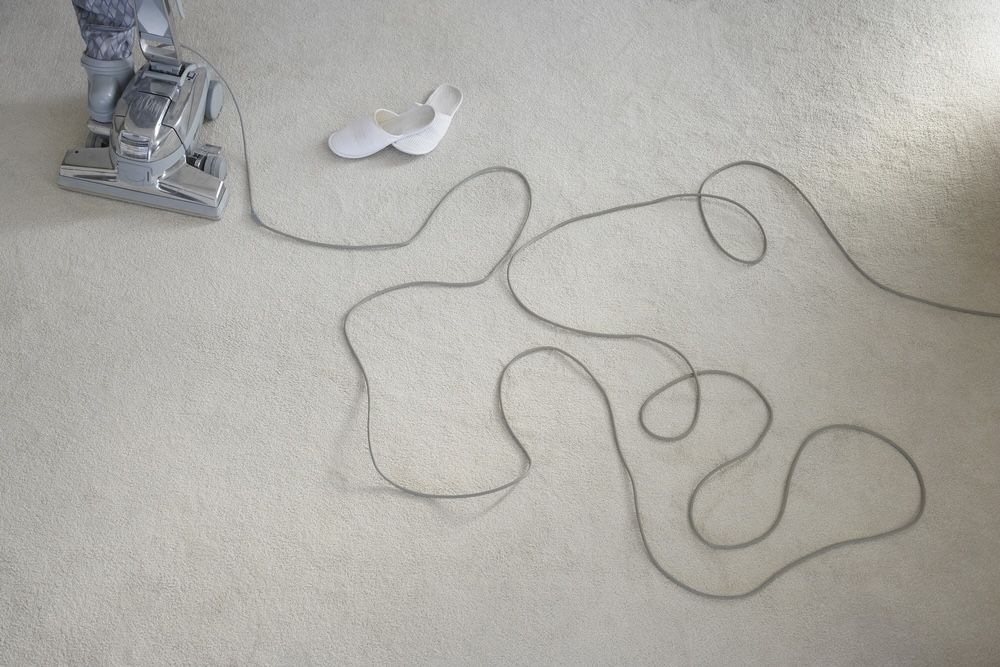
DIY Solutions for Common Issues
Loss of Suction: If your vacuum experiences a loss of suction, start by checking for clogs in the hose, brush roll, and dustbin. Clearing any obstructions can often restore suction power. Additionally, clean or replace the filters as needed, as dirty or clogged filters can significantly reduce performance. Ensuring all components are free from blockages and working correctly can quickly resolve suction issues.
Unpleasant Odors: To combat unpleasant odors emanating from your vacuum, try sprinkling baking soda on the carpet before vacuuming. Baking soda can help neutralize odors and leave your home smelling fresher. Alternatively, consider using a vacuum freshener designed for your model. Regularly emptying the dustbin and cleaning the filters can also prevent odor buildup.
Noisy Operation: If your vacuum starts making unusual noises, it’s essential to investigate the cause promptly. Inspect the brush roll for debris and ensure it is properly seated. Tighten any loose screws and check for wear and tear on the belt. Addressing these issues can often reduce noise and improve the vacuum’s overall performance.
Conclusion
Maintaining your vacuum cleaner doesn’t have to be a daunting task. By incorporating these detailed maintenance steps into your regular cleaning routine, you can ensure your vacuum operates at peak performance, providing you with a cleaner home and a longer-lasting appliance. Regular upkeep not only enhances efficiency but also prevents costly repairs, making it a worthwhile investment of your time. Stay tuned for more appliance care tips and guides to keep all your household devices running smoothly.
Topics
Check more articles on our blog

5 Reliable Sources of an Affordable Air Conditioner Cleaning Home Service

How To Clean Your Multi-Use Electric Pressure Cooker

Super Effective Tips To Clean The Oven
